Have you ever missed a library program because it didn't make it on your calendar? Never again with our "add to calendar" feature. When you sign up for a program, look for the window that confirms your registration. Click on "add to calendar" and select the calendar of your choice: Google, Yahoo, Outlook or iCal. The event will add to your calendar, and you'll never miss another program. Set a calendar alert, so if your plans change, you can cancel your registration an open up a spot for someone else.
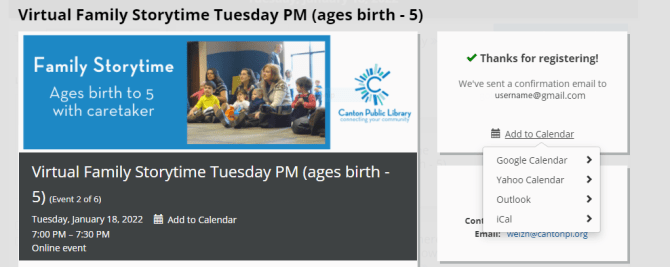



Add a comment to: Add Programs to Your Calendar